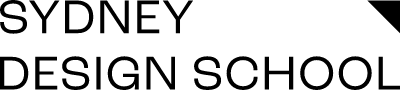SketchUp for Interiors
Looking to extend your presentation skills? Create detailed 3D models of your interior designs using this intuitive and easy-to-learn program. Our SketchUp for Interiors course will take you step by step through a real two storey residential project. You’ll use the 3D Warehouse, the world’s largest online library, to easily import furniture and lighting to your model. To give your interior a stunning photo-realistic feel, we’ll introduce you to a rendering tool that adds surfaces, finishes and light.
Accredited online short course
3 hrs per week / 4 months
Personal support
Accredited
Start anytime
Why learn SketchUp?
This 3D modelling tool is a go-to for Designers because it’s affordable, easy to use and fast. SketchUp allows you to build an interior space and drag in pre-made objects and surfaces from a shared library. When used in conjunction with rendering software you can produce the photo realistic surfaces and shadows that bring your ideas to life.
What does the course cover?
- Toolbars, the interface, drawing and modifying commands and components
- Geolocation, site shadows and contour modelling
- Importing CAD files for 3D representation of a 2D plan
- The 3D Warehouse and editing the components imported
- Applying customised styles to a model
- Creating scenes, camera views and animation
- Cutting and manipulating sections
- Mapping curved textures
- Exporting 3D models as Jpegs for presentation purposes
- Rendering your model
What are the timeframes?
There are no intakes, you can apply and start at anytime. Please allow one business day for us to process your application and payment.
You’ll learn over a 4 month period, we estimate that you will need to commit 3 hours per week to your study.
This time frame commences from the day you receive access to our eCampus.
If you require a longer period you will need to submit an extension application.
What support can I expect?
When you require assistance with your learning you can book a personalised online 20 minute session with an Educator. You can also send questions to our team via email during our Sydney studio hours (Monday to Friday 9.30am -4.30pm AEST). We endeavour to respond within 48 hours.
What skills do I need?
You do not need any previous experience to complete this course as we will introduce you to the software step by step, starting with the basics.
To study with Interior Design Online you will need a strong command of the English language (verbal, written and comprehension) and, if required, be able to score at least 6 in the International English Language Testing System (IELTS) test here or an equivalent.
If required, our team will be in contact with you by telephone to assess your English language proficiency, prior to an enrolment confirmation being sent. If your application is not successful due to your language ability your payment will be refunded in full.
What tools will I need?
- A powerful laptop or desktop computer with a dedicated graphics card. Please see our Computer Requirements page for more detail
- Microsoft Office
- A three button, scroll wheel mouse
- A 2-4TB external hard drive
- If you are an Australian student we will provide a link to purchase a 12 month educational subscription to SketchUp (approx AUD $93.50) and a free educational subscription to Twinmotion. If you are studying outside Australia you can find your local software provider here.
Note: This course is delivered on a PC and all resources provided are based on students using a PC. If you choose to use a Mac you will be using a different interface.
What is the cost?
- AUD $595 (GST free)
- A credit card transaction fee will be applied at checkout
- Note: If you are an Australian student we will provide a link to purchase a 12 month educational subscription to SketchUp (approx AUD $93.50) and a free educational subscription to Twinmotion. If you are studying outside Australia you can find your local software provider here
- Please allow AUD $50 incidental printing costs
Accreditation
This course is developed by our partner Sydney Design School, Australia’s award winning interior design school. Receive a Statement of Attainment with an accredited competency. Registered Training Provider 91446.

Meet an Educator
Jared Jamison
Interior Designer / Bachelor of Interior Design & Bachelor of Arts
“SketchUp is a very intuitive tool that helps creatives realise their ideas in 3D very quickly. We also introduce a simple rendering tool in this course that allows you to give your 3D model a more photo realistic appeal with light and shadow.”
Student work featured by Jenna Ritchie and Jade Vong.