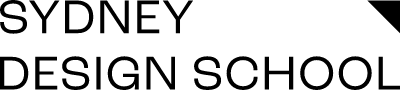Photoshop for
Interiors
Adobe Photoshop is the industry standard for digital image work. Its powerful editing capabilities allow you to select detailed areas in your drawings and add colour, texture and pattern. From simply resizing to manipulation, Photoshop can transform your work. The extensive range of design tools will help you to express your creative concepts with ease.
Non-accredited online short course
3 hrs per week / 6 weeks

Why learn Photoshop?
This course has been tailored specifically to the needs of an Interior Designer or Decorator. We’ve curated the best tutorials from the extensive library of Adobe resources and developed fun and industry related activities and exercises for you to work through to practice all of your new skills. In the final activity you will put all of your Photoshop skills into practice by rendering two floor plans and an elevation for a residential property.
SketchUp renders manipulated in Photoshop by Sydney Design School graduate Emily Meehan.
What does the course cover?
- Navigate through the Photoshop workspaces and customise your own workspace
- Open and edit your AutoCAD and SketchUp images in Photoshop
- Understand and work with a range of selection tools
- Use the layers panel
- Add colour and textural patterns
- Create customised patterns from imported surfaces such as timber, stone and other architectural materials
- Manipulate hue, tone and chroma
- Use the history panel and multiple ‘undo’ commands
- Duplicate, transform and crop pixels
- Work with resolution and understand the difference between print and web images
- Add and edit type
- Use filters and tools to create unique finishing touches
- Create a vision board
- Save your work in the best format for print and digital
- Render a complete project design of a residential property
What are the timeframes?
There are no intakes, you can apply and start at anytime. Please allow one business day for us to process your application and payment.
You’ll learn over a 6 week period, we estimate that you will need to commit 3 hours per week to your study.
This time frame commences from the day you receive access to our eCampus.
If you require a longer period you will need to submit an extension application.
What support can I expect?
If you need assistance during your course you can contact our Educators via email during our Sydney studio hours (Monday to Friday 9.30am -4.30pm AEST). We endeavour to respond to all questions with 48 hours.
What skills do I need?
You do not need any previous experience to complete this course as we will introduce you to the software step by step, starting with the basics. This course has been designed for Interior Decorators and Designers, Architects, Draftspeople, Builders, Landscape Architects, students studying architecture or interiors and those working in the construction industry.
To study with Interior Design Online you will need a strong command of the English language (verbal, written and comprehension) and, if required, be able to score at least 6 in the International English Language Testing System (IELTS) test here or an equivalent.
If required, our team will be in contact with you by telephone to assess your English language proficiency, prior to an enrolment confirmation being sent. If your application is not successful due to your language ability your payment will be refunded in full.
What tools do I need?
- A powerful laptop or desktop computer with a dedicated graphics card. Please see our Computer Requirements page for more detail
- Microsoft Office
- A three button, scroll wheel mouse
- A 2-4TB external hard drive
- You will need to subscribe to Adobe Photoshop to complete this course. More information is available here.
- You can use a PC or Mac computer.
What will I receive?
This non-accredited course is developed by our partner Sydney Design School, Australia’s award winning interior design school. You’ll receive a Certificate of Completion.
What is the cost?
- AUD $165 (inc GST)
- A credit card transaction fee will be applied at checkout
- You will need to subscribe to Adobe Photoshop to complete this course. More information is available here.